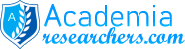Research Design Practices
How would you personally answer Jesus’ question, “But who do you say that I am?”
January 7, 2020Scripting Dialogues Table
January 7, 2020Research Design Practices
Research Writing EXD 330-110
You have six months to complete this contract
Module 1 Overview
Research – it’s not a word that most of us like. Add “Research Paper” and many people break out in a cold sweat. Never fear! This course will cover the steps for writing a research paper ONE at a time. In Module 1, we will start by finding one current controversial article. By Module 4, an entire research paper will come together. Let’s call it an “Argumentative Synthesis” so no one breaks out in hives!
Module 1 Objectives
Upon completion of this module, you will be able to:
· Demonstrate the ability to use The University of Alabama’s Scout search engine to find current, controversial sources.
· Determine if the sources found are reliable and credible.
· Identify the importance of highlighting and annotating possible sources.
· Understand the importance of asking questions about your sources to establish credibility
· Understand how to create an annotated bibliography.
· Understand how to summarize and evaluate an article.
Module 1 Readings
*Example of MLA formatting used for first page of all writing assignments found on page 59 and 465.
Read pages 357-375 & 375-389 – under Researching – green R
Read pages 71-75 – under Academic Writing – yellow A
Watch all video tutorials to learn how to use Scout and proper researching techniques.
Module 1 Assignment 1: Research using Scout
For this assignment, you will use the readings and videos to find your first current, controversial source. This assignment is worth 10 points.
1.
1.
1.
1. Review the videos and the tutorials on how to use the University of Alabama’s Scout search engine.
2. Choose a current, controversial topic.
3. Use Scout to locate one interesting article on your research topic. (The article should be in PDF format if possible and at least 2-5 pages in length. Also try to find articles published within the last six months if possible. You can stretch to a year if you must.)
4. Use the Email function in Scout to email the article to yourself. You should also e-mail the Works Cited entry. (Click on Cite at the top right of the screen. Choose MLA and the entry will come up.)
5. Use the Internet to locate information on the author of the article and the publication. It’s always good to know if the author or journal has a bias.
6. Submit the PDF of your article by clicking on the Module 1 Assignment 1 title above and using the Assignment Submission tool to attach your file.
Module 1 Assignment 2: Evaluating the source
For this assignment you will be using the article you selected in the first assignment and your text to answer questions. This assignment is worth 10 points.
Directions:
1.
1.
1.
1. Create a document in a word processing program (e.g. Microsoft Word). As a UA student, you can download Microsoft 365 free of charge at the UA OIT website. You will need your CWID.
2. Copy the ten questions from p. 382 “Evaluating all sources” and then paste them into the Word document.
3. Answer each question as it relates to the article you found in Assignment 1.
4. Save the document as m1a2_yourname.
5. Submit your completed document by clicking on the Module 1 Assignment 2 title above and using the Assignment Submission tool to attach your file.
Module 1 Assignment 3: Highlight and Annotate
Review pages 71 -75. For this assignment, you will need to highlight and annotate your article. Every time you highlight a word or section, stop and explain why. You can highlight and annotate in a pdf file or in a Word file. This assignment is worth 10 points.
1.
1.
1.
1. Save the document as m1a3_yourname.
2. Submit your completed document by clicking on the Module 1 Assignment 3 title above and using the Assignment Submission tool to attach your file.
Module 1 Assignment 4: Annotated Bibliography
Review pages 369-389. For this assignment, you will start an annotated bibliography. See example on p. 387. Make sure to include the entry, a summary and an evaluation. Center Annotated Bibliography at the top of the page. Make sure to use double spacing and 12 point font in Times New Roman. This assignment is worth 30 points.
Note: Your bibliographic entry will be done for you by UA Scout, but if you want to know why different parts are put in a particular order, you can look at pages 422-461 for a complete breakdown of all kinds of entries. A bibliography is a list of ALL sources consulted; a Works Cited is a list of only the sources used in a particular paper. Since we are using all five sources, the same sources will be listed for both of these assignments.
1.
1.
1.
1. Save the document as m1a4_yourname.
2. Submit your completed document by clicking on the Module 1 Assignment 4 title above and using the Assignment Submission tool to attach your file.
Module 1 = 60 points
Module 2 Overview
After reading an article, if you can turn to a friend and summarize it, then you obviously understood what you read. Moreover, if you can explain what made the article effective, you can also decide if the article is relevant and helpful to your research. In this module, you will understand the importance of being able to summarize, analyze and use the writing process.
Module 2 Objectives
Upon completion of Module 2, you will be able to:
· Review the importance of highlighting and annotating what you read.
· Review the importance of asking questions about your sources to establish credibility.
· Review the importance of being able to summarize what you read.
· Understand how to create a written analysis of an article.
· Identify the importance of using the writing process which includes: creating a working thesis and an organizational plan, highlighting and annotating a rough draft version, and revising a final draft.
Module 2 Readings
Review pages 71-77 yellow tab A and pages 357-389 green tab R.
Read pages 75-88 yellow tab A.
Module 2 Assignment 1: Research – two more articles
For this assignment you will continue to use Scout. This time you will locate two additional articles on the same topic you selected in Module 1. This assignment is worth 20 points. (10 points per article)
Directions
1.
1.
1.
1. Use Scout to locate two additional articles (PDF format) (approximately 2-5 pages each) on your research topic.
2. Highlight and annotate the articles as you did in Module 1 Assignment 4 and save the articles as m2article1_yourname and m2article2_yourname.
3. Use the Internet to locate additional information about the author(s) and publication. Consider the “Evaluating all sources” questions, but they are not required for submission.
4. Submit your completed assignment by clicking on the Module 2 Assignment 1 title above and attaching the following using the Assignment Submission tool:
· Article 1 highlighted and annotated
· Article 2 highlighted and annotated
Module 2 Assignment 2: Add to Annotated Bibliography
Add the two new articles to your Annotated Bibliography: Review 369-389. Make sure the summaries are comprehensive. This assignment is worth 40 points.
1.
1.
1.
1. Save the document as m2a2_yourname.
2. Submit your completed document by clicking on the Module 2 Assignment 2 title above and using the Assignment Submission tool to attach your file.
Module 2 Assignment 3: Analysis
Review pages 78-83 and write an analysis of ONE of your two new articles. Remember and analysis is different from a summary. You should include brief summary, but then then main focus is to decide if the article is effective. Is this a good article? This assignment is broken up into three sections, so I can make sure you are analyzing the article. Submit each section individually. Wait for feedback and a grade on one section before moving to the next section. The writing process is important.
Create as working thesis and then create an organizational plan for your paragraphs. See page 83. 10 pts
1.
1.
1.
1. Save the document as m2a3_yourname.
2. Submit your completed document by clicking on the Module 2 Assignment 2 title above and using the Assignment Submission tool to attach your file.
Module 2 Assignment 4: Analysis Rough Draft
Create a rough draft of your analysis and then answer the seven questions found on page 83 under REVISE. Highlight and annotate your rough draft. Ask questions if you are unsure of how something should be done. Wait for feedback. 20 pts.
1.
1.
1.
1. Save the document as m2a4_yourname.
2. Submit your completed document by clicking on the Module 2 Assignment 4 title above and using the Assignment Submission tool to attach your file.
Module 2 Assignment 5: Analysis Final Draft
Using the instructor’s comments, revise your rough draft and create a final draft of your analysis. Use pages 80-81 as a model. Your analysis should be two to three pages long. Use MLA format: Times New Roman 12 point font, double spacing, a header with your last name and the page number, a centered title and a Works Cited page with the entry for the article. 70 pts.